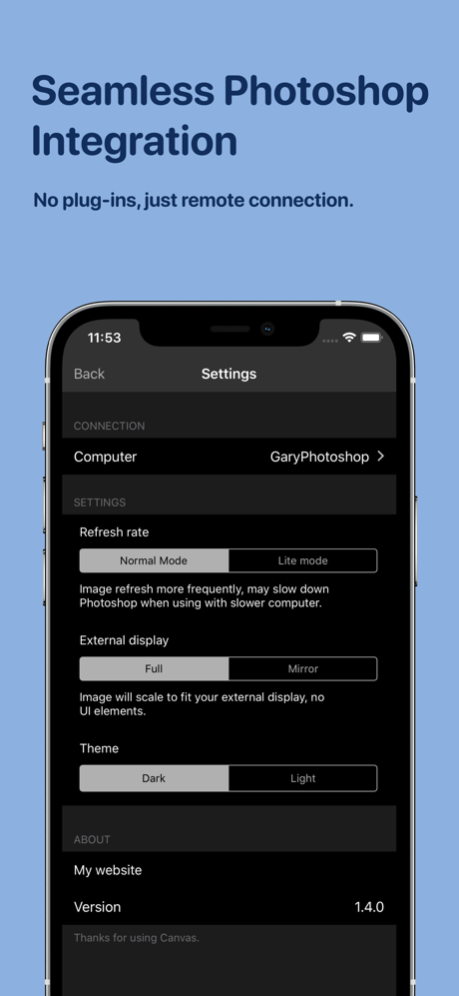CanvasView1.6.0
Publisher Description
Instantly preview your Photoshop designs on your iOS device with real-time syncing. Perfect for mockups, UI/UX design, and creative workflows!
CanvasView – Live Preview for Adobe Photoshop®
CanvasView is the ultimate companion app for Adobe Photoshop®, designed specifically for creative professionals and designers. Whether you're crafting mockups for mobile apps or refining your designs, CanvasView makes it easy to preview your work in stunning detail directly on your iOS device.
With CanvasView, you can see your designs as they’re meant to be experienced—on the actual device. Say goodbye to guesswork and tedious file transfers. This app connects seamlessly to Photoshop® through the built-in Remote Connection, keeping your canvas in perfect sync between your computer and your device.
Why Choose CanvasView?
- Live, Real-Time Previews: Instantly mirror your Photoshop canvas on your iPhone or iPad without delays.
- Pixel-Perfect Mockups: See every detail of your design in real-world context.
- Seamless Photoshop Integration: Effortlessly connect to Adobe Photoshop® using Remote Connection.
- No More File Transfers: Eliminate the need for emailing or manually transferring images.
Perfect for UI/UX designers, digital artists, and anyone looking to elevate their creative workflow, CanvasView helps you focus on what matters most: achieving flawless designs and delivering exceptional results.
Key Features
- Instant Device Previews: Preview your work in real time as you edit in Photoshop.
- Wireless Connection: Sync your projects seamlessly—no cables required.
- Optimized for iOS Devices: Designed for iPhones and iPads with accurate color representation.
- Effortless Setup: Connect to Photoshop in just a few steps and start working immediately.
Transform your design process with CanvasView and experience the convenience of live previews. Download now and make every detail count.Apr 15, 2025
Version 1.6.0
- Bugfix on settings label not getting updated when toggled.
We have renamed the app to "CanvasView" since the old name is too generic and makes people too hard to search. Hope it's better now.
About CanvasView
The company that develops CanvasView is Gary Law. The latest version released by its developer is 1.6.0.
To install CanvasView on your iOS device, just click the green Continue To App button above to start the installation process. The app is listed on our website since 2025-04-15 and was downloaded 14 times. We have already checked if the download link is safe, however for your own protection we recommend that you scan the downloaded app with your antivirus. Your antivirus may detect the CanvasView as malware if the download link is broken.
How to install CanvasView on your iOS device:
- Click on the Continue To App button on our website. This will redirect you to the App Store.
- Once the CanvasView is shown in the iTunes listing of your iOS device, you can start its download and installation. Tap on the GET button to the right of the app to start downloading it.
- If you are not logged-in the iOS appstore app, you'll be prompted for your your Apple ID and/or password.
- After CanvasView is downloaded, you'll see an INSTALL button to the right. Tap on it to start the actual installation of the iOS app.
- Once installation is finished you can tap on the OPEN button to start it. Its icon will also be added to your device home screen.
Program Details
System requirements
Download information
Pricing
Version History
version 1.6.0
posted on 2025-04-15
Apr 15, 2025
Version 1.6.0
- Bugfix on settings label not getting updated when toggled.
We have renamed the app to "CanvasView" since the old name is too generic and makes people too hard to search. Hope it's better now.
version 1.5.0
posted on 2021-09-20
Sep 20, 2021 Version 1.5.0
- Added support for iOS 15 and new devices
version 1.4.3
posted on 2020-11-09
Nov 9, 2020 Version 1.4.3
- Added new "Quality" setting
version 1.4.2
posted on 2020-10-21
Oct 21, 2020 Version 1.4.2
- New devices template
- Support for iOS 14 Local Network Privacy feature
version 1.4.1
posted on 2020-05-01
1 May 2020 Version 1.4.1
- Better mouse and trackpad support
You can now use a compatible mouse or trackpad to work in the app.
(Requires iPadOS 13.4)
version 1.4.1
posted on 2020-05-01
May 1, 2020 Version 1.4.1
- Better mouse and trackpad support
You can now use a compatible mouse or trackpad to work in the app.
(Requires iPadOS 13.4)
version 1.4.0
posted on 2018-12-03
Dec 3, 2018 Version 1.4.0
- External display support:
You can now use compatible video adapter or AirPlay mirroring to view your design.
The image will display to fit your big screen, and no UI.
version 1.0.9
posted on 2014-03-18
version 1.4.1
posted on 1970-01-01
2020年5月1日 Version 1.4.1
- Better mouse and trackpad support
You can now use a compatible mouse or trackpad to work in the app.
(Requires iPadOS 13.4)
version 1.4.3
posted on 1970-01-01
2020年11月9日 Version 1.4.3
- Added new "Quality" setting